One of the functions of smart speakers is the function of controlling home appliances.
The target home appliances are lighting, television, air conditioners, etc., which can be turned on remotely, channel on TV, and air conditioners can adjust room temperature.It is really attractive to be able to operate these home appliances without getting out of the bed with the futon wrapped in the futon and reaching out to the remote control.
These functions are often called "smart homes", but they are roughly divided into two methods.
One is a method of purchasing products with a function that can be operated from a smartphone in advance, such as the Philips smart LED bulb "Hue" (read as a fuse), and linking it with a smart speaker.
This is a high affinity with a smart speaker, but the neck is that you have to replace it with a compatible product.Even if it is still a light bulb, if it is a large home appliance such as a TV or air conditioner, the cost of replacement and installation will not be ridiculous, and at this stage, there is not a lot of products that can be freely selected.
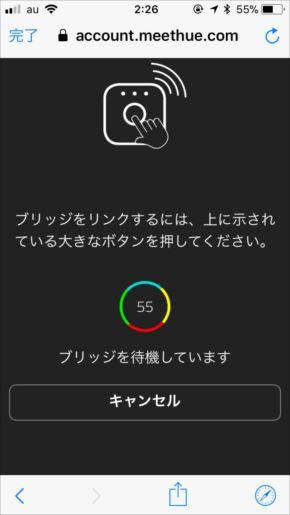
The other is a method of purchasing products called "smart hubs" such as "smart hubs", which have a function that can emulate the remote control of home appliances, and operates home appliances from smart speakers.In short, the same signal as the remote control you usually use can be emitted from the smart hub and operate it from a smart speaker.In this case, all home appliances with a remote control function may be operated.
However, depending on the type of smart hub, the lineup of supported home appliances preset on the remote control is poor, and only some manufacturers can use products.Even if you have a function to learn the signal of the remote control individually, it will take a lot of time to register the role of each button.
That's why both are advantages and disadvantages, but this time, first, the former, the case where smart home appliances are used will be introduced as an example of Philips's smart bulb "Hue" as an example.
Philipsのスマート電球「Hue」。左は無線接続時にハブの役割を果たすブリッジFirst, set up so that you can control lighting from your smartphone
Philips's Hue is a product that should be called a smart bulb with a dimming function from a smartphone.By coordinating with smart speakers such as Google Home and Amazon Echo, operations such as lighting and turning off with voice commands, and adjusting the amount of light can be performed.
I had been interested in a light bulb that can diminish from a smartphone for a long time, but it was not easy to buy it, and this time the release of Google Home was finally purchased.
Hue has a variety of lineups, and there are unique products that can change the color of the light bulb in colorful, but the recommended white bulb star kit is recommended.While the former is in the 30,000 yen range, this can be purchased in the mid -10,000 yen range, so if you use it at home, this option will be influential.
The starter kit includes two light bulbs and the bridge, which is the master unit.First, put a dedicated application in the smartphone to detect the bridge, then attach the Hue itself to the prepared electric stand, so that you can communicate with the bridge.After that, if you let this bridge participate in the wireless network at home, you will be able to control the lighting using a smartphone.
今回筆者が購入したのはホワイトグラデーションスターターセット付属品の一覧。LED電球2個にブリッジとそのACアダプター、リモコンなどが含まれる電球は頭が平たくなったタイプ。明るさは800lmE26口金の電球と互換性があり、そのまま取り付けられるブリッジ。1つで最大50個の電球を制御できるおおまかな設定手順。まずスマホで専用アプリを起動することによりブリッジが自動検出される(画像=左)。ブリッジ中央のボタンを押してリンクさせる(画像=右)。この後、HomeKitなどとの連携設定の画面も表示されるが、不要なものは無視して先に進む電球(ライト)を個別に検出、追加する手順がここで挟まる場合もある(画像=左)。設置する部屋(ルーム)を作成して名前を付け、そこに電球を割り当てる(画像=右)。複数の電球を1つのブリッジで制御するにあたって、この作業は欠かせないここでは「自室」というルームに電球を割り当てたスマートスピーカーから音声で操作できるように設定する1|2|3次のページへ