When you have a smartphone, tablet or PC for the first time, you may be worried that you may access dangerous sites or pay for the app that you cannot pay.
Nevertheless, there are advantages to getting used to digital products from elementary school students as the GIGA School concept is being promoted.Why don't you create a child -only Google account so that your child is safely and fun to touch digital products?
Now, we will introduce the main features of the Google Family Link, which can be conveniently used by creating a Google account for children.As of May 2021, specifications and setting items may be changed.Please check the details with the following URL before using.
[See] Google family link
How to create a Google account for children
First, I will introduce some ways to create a Google account for children.
How to make a Google account for children [Use a family link app]
When creating a child's Google account from a smartphone currently used, it is recommended to use the "Family Link" app.
[See] Google family link
If you start the family link app and log in with your Google account, select "No" because you have already created your child's Google account.
We will proceed according to the guidance and enter the child's name and date of birth.
Enter the necessary information and continue to confirm the precautions and proceed according to the displayed guide, so you can create a Google account for children in cooperation with your Google account.
How to create a Google account for children [Set a new Android smartphone]
If you have an Android smartphone for your child, you can create a child's Google account for the initial setting.
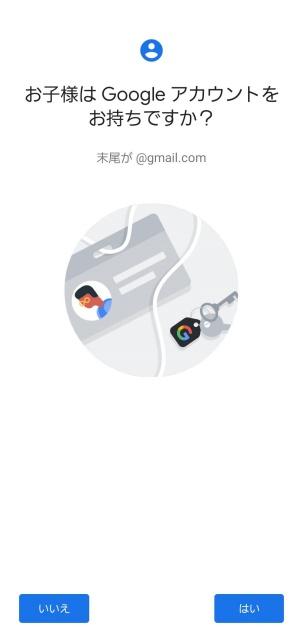
Once the new Android smartphone is turned on and the initial setting is proceeded, the screen to log in with the Google account is displayed.On this screen, tap "Create a new account" and enter the necessary items such as the child's name and date of birth.
As you proceed, a screen to log in with your parents' Google account will be displayed, so if you set it continuously, you can create a Google account for children.
What can you do by creating a Google account for children?
Here are some of the things you can do if you create a Google account for children.
What you can do by creating a Google account for children [Management of Google Play billing]
When you create a Google account for children and manage your parents, you need to approve parents for billing and downloading on Google Play.
The range to be restricted can be set arbitrarily, and if it is "all content", members under the age of 18 who are managed by parents need to be approved by parents, regardless of the content of free content.
If you set to "All Purchases using the Family Payment Method", you will need to approve in all purchases performed using the payment methods registered in the guardian's Google account.
If "only in -app purchases using a family payment method", parents will need to approve the "in -app billing", such as purchasing in -game items.
What you can do when you create a Google account for children [Limit content according to age]
Creating a child's Google account and enabling parents' use restrictions can limit the content that can be downloaded and purchased from Google Play according to age.
In the case of apps and games, the Google Play Store also displays restricted apps, but you can't install them.
In addition, in the case of content such as movies and books, you will not be able to browse basically.If you log in from the browser, you may be able to browse the restricted content, but there are settings that cannot be purchased even if you browse.
What you can do by creating a Google account for children [Safe on the Internet]
If you use a Chrome browser in a child's Google account, you will not be able to access apps or extensions installed from the Chrome web store.In addition, secret mode can no longer be used.
It is possible to manage websites that can be accessed by Chrome as a management function that parents can be managed by parents so that children cannot change their website permission.There is also a restriction such as "blocking adult sites as much as possible".
This feature can be used only when the product used by the child is on Android smartphones or Chromebook.Please note that it is not available on iPhone or iPad.
What you can do by creating a Google account for children [Confirmation of children's location]
If you give an Android smartphone that you have logged in with a child's Google account, you can check the location information of the child by using the "Family Link App".
Select a child from the family link app and proceed in the order of "Manage settings" and "location information".
Turn on "Display your child's location information" to complete the settings.It may take up to 30 minutes to display the location information of the child, so you do not need to be impatient if it is not displayed immediately.
* The data was examined as of early May 2021.* The information is made thorough, but it does not guarantee the integrity and accuracy of the content.* Please use the product at your own risk.
Sentence/Fumihiko Sato
