If you are using a Wacom pen tablet, you can avoid it by disabling Windows Ink from the dedicated utility.
Some users of pen tablets on Windows PCs have reported multiple bugs such as blue screen errors. Wacom, which manufactures pen tablets, and CELSYS, which develops the illustration production software CLIP STUDIO PAINT, confirm the symptoms, investigate the cause, and provide temporary workarounds.
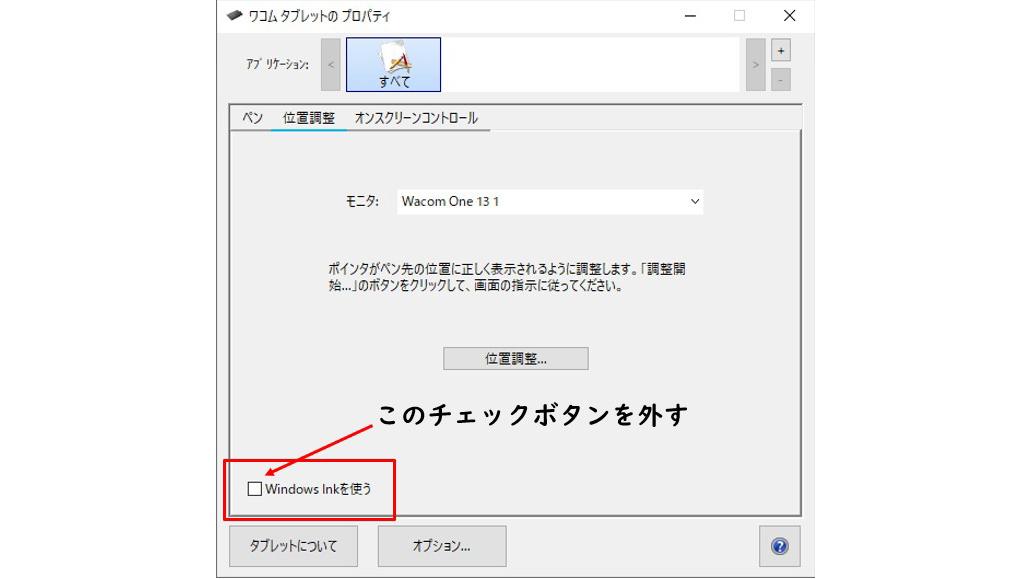
Specifically, in a Windows environment where a pen tablet is connected, a blue screen error occurs when some applications are operated with the pen tablet.
Wacom says that it can be avoided by disabling Windows Ink from the setting of the dedicated utility, and Celsys warns against operating Microsoft Edge with a pen tablet.
